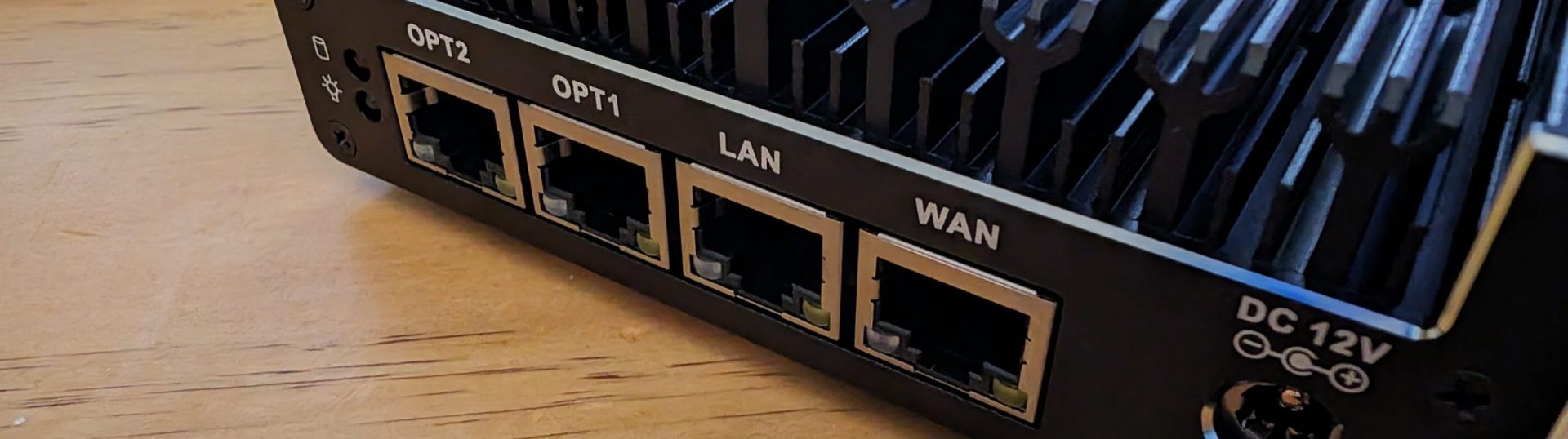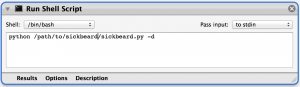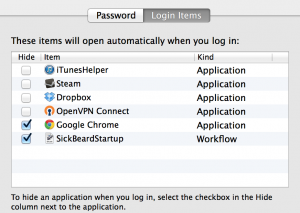I’ve really enjoyed my time with my Macbook Air (currently for sale – email me if interested) but it’s not quite gutsy enough for what I’m doing with it now. So I’ve recently been fortunate enough to purchase myself a 13″ Macbook Pro. A gorgeous bit of kit, with a stunning screen and outstanding battery life.
One of the things I have wanted to do for a while was automate downloading of my favourite TV shows and was pointed towards SickBeard for the snatch process. Great application, but every time you reboot your laptop you need to run a script to restart the service
python /path/to/sick-beard/sickbeard.py
Which is a complete pain in the ass, let alone being completely contrary to the point of automation. Which got me thinking: There has to be a way to do this!
There is! 😀
- Open Automator and choose a new Workflow
- Find in the list and double click ‘Run Shell Script’
- Add “python /path/to/Sick-Beard/sickbeard.py -d” into the text box that appears.
- Save as an Application in a location you’ll remember (that won’t be accidentally deleted)
- Open System Preferences -> Accounts -> User -> Login Items
- Add an Application, point it at the workflow you just created with Automator
Easy as that!