So I’m playing with a new VPS that’s costing me a whopping $15USD a year, there’s a bank breaker!
But I’ve found a couple of odd issues as I’ve started installing things.
One I’d not tripped over before is Vnstat issuing the error “Zero database found, exiting”
philtann@epicbox:~$ sudo apt-get install vnstat
Reading package lists... Done
Building dependency tree
Reading state information... Done
Suggested packages:
vnstati
The following NEW packages will be installed:
vnstat
0 upgraded, 1 newly installed, 0 to remove and 0 not upgraded.
Need to get 82.2 kB of archives.
After this operation, 311 kB of additional disk space will be used.
Get:1 http://archive.ubuntu.com/ubuntu/ natty/universe vnstat i386 1.10-1 [82.2 kB]
Fetched 82.2 kB in 0s (148 kB/s)
Selecting previously deselected package vnstat.
(Reading database ... 22001 files and directories currently installed.)
Unpacking vnstat (from .../vnstat_1.10-1_i386.deb) ...
Processing triggers for man-db ...
Setting up vnstat (1.10-1) ...
* Starting vnStat daemon vnstatd Zero database found, exiting.
[fail]
Relatively easy to get around, just punch in
sudo vnstat -u -i **INTERFACE**
where **INTERFACE** is the network interface you want monitored, for a hardwired PC it’s almost certainly going to be eth0 and for my laptop it’s wlan0 (until about 2 weeks ago when franken-network bit me, I wasn’t even sure if the ethernet card on my laptop still worked!).
If you’re unsure of the interface tag that you want to monitor type
ifconfig
or some distro’s may require a
/sbin/ifconfig
in your terminal, it will show you all interfaces that are connected, or available to connect to a network like this.
philtann@epicbox:~$ ifconfig
lo Link encap:Local Loopback
inet addr:127.0.0.1 Mask:255.0.0.0
inet6 addr: ::1/128 Scope:Host
UP LOOPBACK RUNNING MTU:16436 Metric:1
RX packets:0 errors:0 dropped:0 overruns:0 frame:0
TX packets:0 errors:0 dropped:0 overruns:0 carrier:0
collisions:0 txqueuelen:0
RX bytes:0 (0.0 B) TX bytes:0 (0.0 B)
venet0 Link encap:UNSPEC HWaddr 00-00-00-00-00-00-00-00-00-00-00-00-00-00-00-00
inet addr:127.0.0.2 P-t-P:127.0.0.2 Bcast:0.0.0.0 Mask:255.255.255.255
UP BROADCAST POINTOPOINT RUNNING NOARP MTU:1500 Metric:1
RX packets:34483 errors:0 dropped:0 overruns:0 frame:0
TX packets:16431 errors:0 dropped:0 overruns:0 carrier:0
collisions:0 txqueuelen:0
RX bytes:48396687 (48.3 MB) TX bytes:1109386 (1.1 MB)
venet0:0 Link encap:UNSPEC HWaddr 00-00-00-00-00-00-00-00-00-00-00-00-00-00-00-00
inet addr:199.195.249.214 P-t-P:199.195.249.214 Bcast:0.0.0.0 Mask:255.255.255.255
UP BROADCAST POINTOPOINT RUNNING NOARP MTU:1500 Metric:1
venet0:1 Link encap:UNSPEC HWaddr 00-00-00-00-00-00-00-00-00-00-00-00-00-00-00-00
inet addr:172.16.183.40 P-t-P:172.16.183.40 Bcast:0.0.0.0 Mask:255.255.255.255
UP BROADCAST POINTOPOINT RUNNING NOARP MTU:1500 Metric:1
Because I know that the 199.195.249.214 ip is the public facing IP for this server, it’s easy to see which one I need so I used
sudo vnstat -u -i venet0
Which created the database on the server specifically for vnstat to monitor the venet0 interface then started the daemon
sudo /etc/init.d/vnstat startOver time this will give me a good data set on how much bandwidth my server is using which is a useful tool to have.
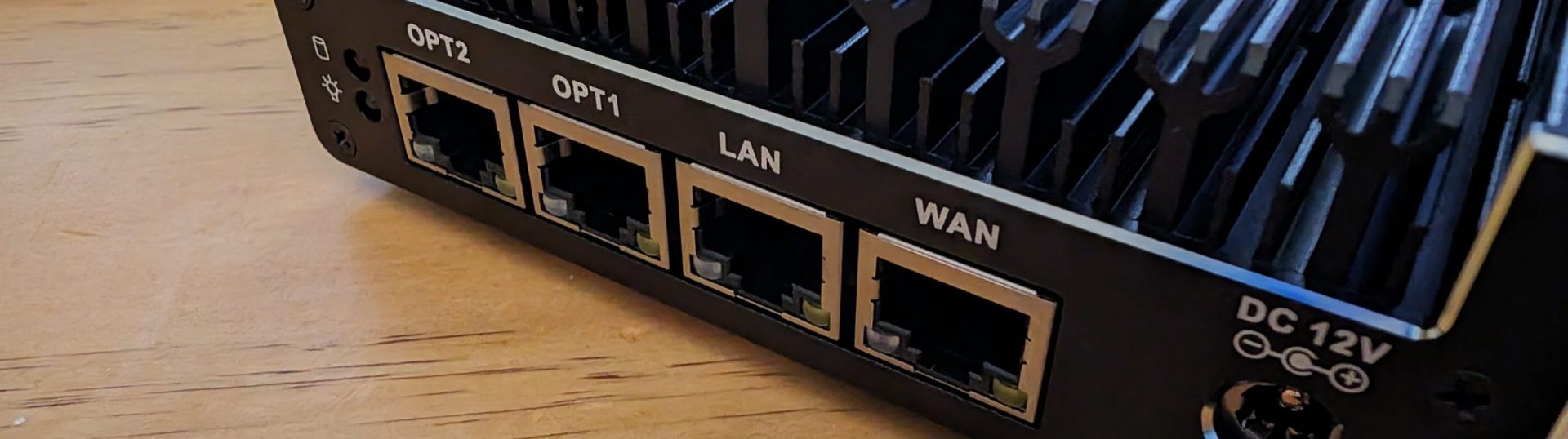
@prymal81 64bit = EVIL