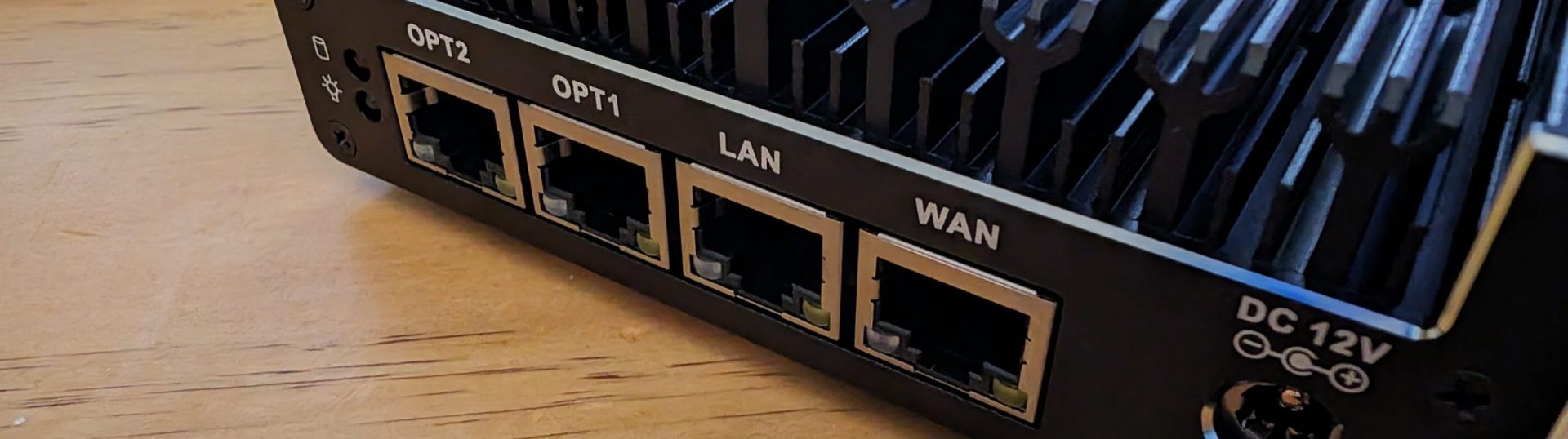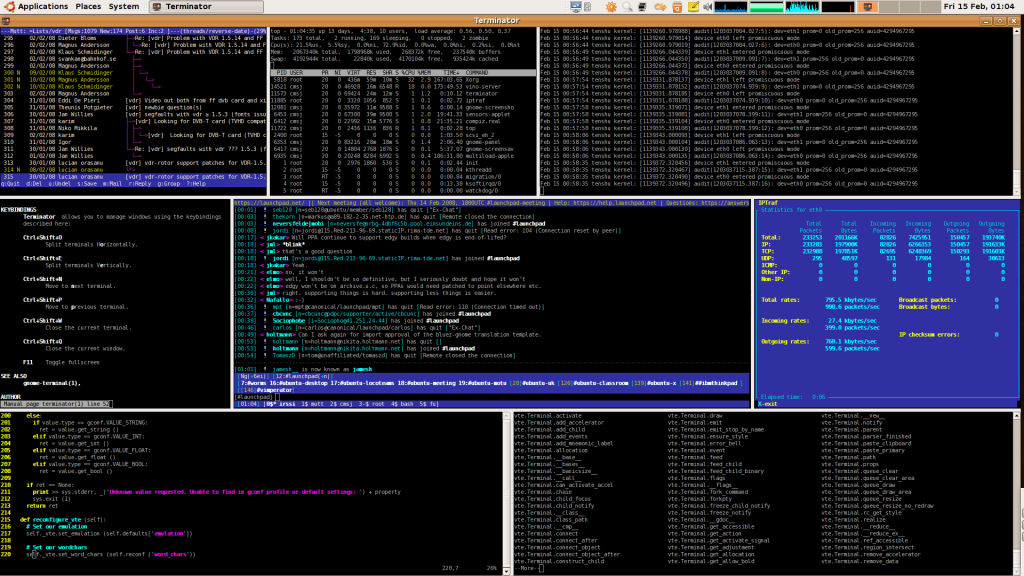One of the frustrations I find with Linux is I often find myself connected to anywhere between 2 and 5 separate machines doing various tasks. The problem comes in having to have multiple terminal windows open, or using other tools to achieve multiple open windows on the screen simultaneously.
While cruising through the lifehacker website I discovered a recommendations that Adam had made regarding software tools, one of which was Terminator. What attracted me to this immediately was some of the screen captures of the application running anything from dual (side by side or one on top of the other) to what I would perhaps refer to as as totally over the top, rediculous workspace like this one (image sourced from Oracle VUE).
A very quick Google search showed me that depending on the release you’re running, it’s possibly already in your repo’s for most current versions of Linux, I’m running Ubuntu 12.04LTS so I’m in a pretty easy position for that. All I had to do was a
sudo apt-get install terminator
Then replaced my on screen shortcuts for Terminal with the Terminator shortcut and I love it!
For anyone using a less mainstream distro of Linux you may need to add the repo into your sources in order to be able to install terminator, the source you need is
ppa:gnome-terminator/ppa
or if you’re that way inclined download the source and build it yourself, which is not something I plan on going into here today.
What used to be a bit of a pain in the bum is now really quite easy, I shoot in and out of screens without drama, connect to 2 or 3 different machines (or more if necessary) and have no worries in monitoring multiple machines either doing installs, updates or watching on screen live logging on game servers to fault find what’s causing crashes (for ref it’s usually Sourcemod after a big game update from Valve <-- A story for another day!).
While my typical workspace looks like this
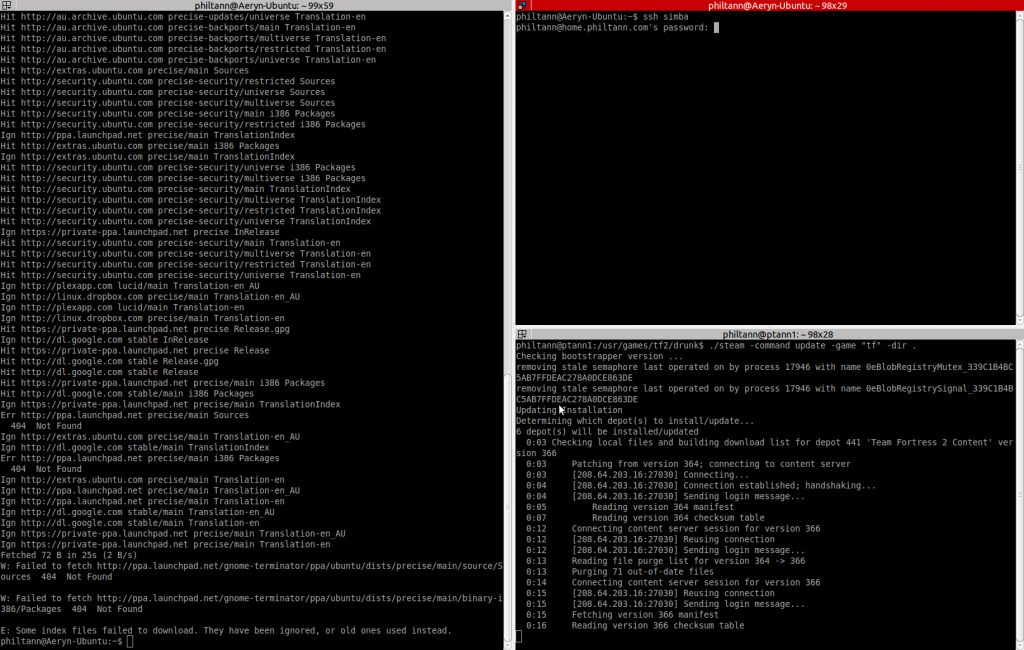
I’ve had as many as 7 separate terminal’s open doing various tasks with great success and I’d recommend anyone that does any amount of work in Terminal give it a try if you’re not already using it.
A couple of other useful references for anyone looking into this are: